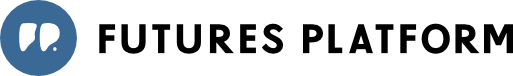The Lounge section on Futures Platform has been updated with new elements to personalise your experience and boost your foresight work.
Lounge is the first page that welcomes you when you login to Futures Platform. We’ve now updated its design to make it even easier for you to keep track of the latest future developments that are relevant to you.
These new features will give you a headstart in your foresight work every time you log in to the platform:
- What’s new: a personalised overview of all the phenomena, scenarios and news items that have been published or updated since your last visit.
- Recommended for you: recommendations of phenomena and news items, based on your personal interests and platform usage.
- Most popular: shows the 5 most-read phenomena of the previous week by all Futures Platform users.
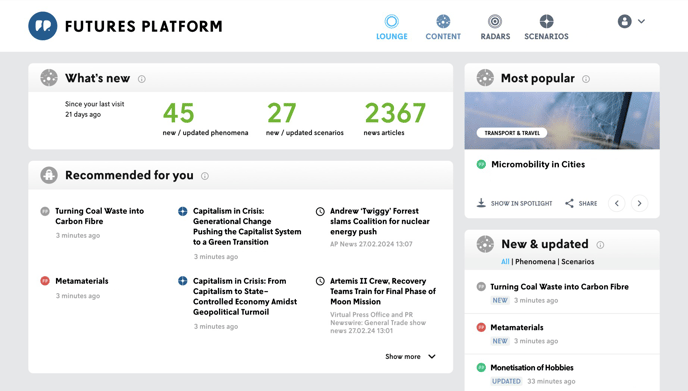
What’s new
Here you can see how much new content has been added since your previous visit. How are the numbers calculated?
- The amount of content is calculated from your previous visit.
- If your previous visit was more than 12 hours ago, your current visit is considered a new visit.
Please note, that access to scenarios is available as an add-on which includes the 2x2 Scenario Builder and access to scenario search. To activate it, please contact your Customer Success Manager or contact us through this form. Meanwhile, you can still access the “related scenarios” attached to content cards.
Recommended for you
Here you will find content that may be relevant to you. A brief overview of how it basically works:
-
- The recommendation algorithm shows content based on the top 20 content tags associated with your user profile.
- It highlights content you haven't read before.
- At the beginning, when personal profiles have not yet been formed, recommendations are based on the tags of all users of the platform, and then on the tags of your group.
- The more you use the platform, the better recommendations you get.
- To see more, click ‘Show more’.
- Recommendations are updated daily. If you don't click them open, they will update after five views.
Group area
This area is reserved for group level shortcuts.
- All members can see the foresight radars they have access to.
- Users with ‘editor’ rights can create more radars (within your subscription’s radar limitation)
- Users with ‘coordinator’ rights can access the Group management tool.
- Read more about our foresight radars here.
The HUB
Here in the HUB, our self-help center, you can find a lot of useful information on:
- foresight practises,
- how-to-use videos,
- best practices,
- in-depth foresight guides,
- case studies,
- and a lot more.
Most popular
Here you can see what content is most popular now among Futures Platform’s users.
- The field shows the 5 most opened phenomena from the last week across all users of the platform.
- The content shows only phenomena available to everyone, written by Futures Platform experts.
- The list is updated weekly.
New & updated
Here you can find new and recently updated content.
- The field consists of content that is newly created or has had a major update.
- Open the phenomenon / scenario card by clicking the name.
- The list is constantly updated.
If you have any questions about any of the updates, and/or curious to learn more on how you could use the new elements to support your foresight work, please contact your Customer Success Manager or email us at support@futuresplatform.com.
Log in to Futures Platform here to explore the new Lounge-section.