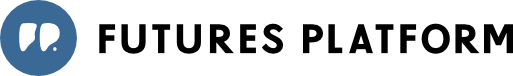- HUB
- Account & Settings
- User Role Hierarchy
User Roles
There are four categories to determine a user role. The Team Manager and Owner users can apply/edit the permissions of other team members.
There are five types of user roles in the platform:
- LICENSE OWNER is typically the main account holder for the organisation and the individual who arranges and manages the license.
- COORDINATOR can see all radars and content in the group and access the user management.
- EDITOR can access all content in the group and is able to create and edit radars and create new phenomena.
- USER can access radar content and functions like voting, rating, commenting, and discussions.
- VISITOR has temporary access to a specific radar, not to other parts of the platform.
* User management
Owners and managers can access the user management by clicking the small blue 'people' button under the radar icon. In the User Management section, you can invite new users to the group, manage their roles and access to the radars, and remove users from the group.