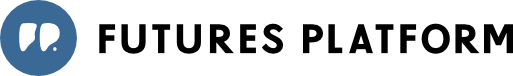As part of our continuous effort to better serve our clients and improve our product and services we upgrade Futures Platform on a regular basis. Details on the upcoming and previous releases are published into this site as they come available.
May 2022
Renewed Rating Results two-by-two matrix view and tools menu (May 31, 2022)
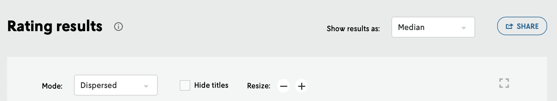
The new ‘Mode’ menu allows viewing content in ‘Dispersed mode’ in addition to “Absolute”. This enables better usability when there is a lot of rated content that may have overlapping positions in the grid.
’Resize’ option implemented for enhanced usability. Choosing +/- allows changing the size of the titles and content dots in the view.
’Fullscreen’ option added to enable opening the matrix in "presentation mode" that utilizes the available full screen size.
Updated menu for choosing ‘Average’ or ‘Median’ values.
Maintenance work to fix known recent minor issues (May 31, 2022)
Scalability and usability update to Radar views (May 10, 2022)
April 2022
React update (April 27, 2022)
Content Editor hotfix to known minor issues (April 19, 2022)
Voting and Rating tools optimization (April 17, 2022)
March 2022
CMS hotfix (March 30, 2022)
PowerPoint export usability optimization (March 22, 2o22)
CMS patch and usability updates for Content card, Collaboration tools and mobile (March 16-18, 2022)
Rating results improvements, usability optimization for Content card and fullscreen views (March 7-8, 2022)
February 2022
Usability improvements for Radar views (February 28, 2022)
Backend security update (February, 23, 2022)
Content editor and Radar view hotfix (February 14, 2022)
Usability updates for filtering and list views (February 9-10, 2022)
Hotfix to known issues in Content Explorer group filtering and mobile layout (February 6, 2022)
User management and content editor view updates (February 2-3, 2022)
January 2022
Embedded radars optimization (Janury 30, 2022)
Performance optimization and hotfix to known minor issues (Janury 27-28, 2022)
Radar view optimization release (Janury 24, 2022)
Rating results view optimization release (January 12, 2022)
React update (January 3, 2022)
December 2021
Backend update (December 13, 2021)
Mobile UI hotfix (December 10, 2021)
Radar and Rating view optimization update (December 1-3, 2021)
November 2021
Radar views hotfix to known minor issues (November 28-29, 2021)
Product release with React updates and Content Explorer improvements (November 19-20, 2021)
Backend updates (November 12, 2021)
Minor usability improvements (November 9, 2021)
Content explorer view optimization, backend updates and hotfix to known minor issues (November 3-4, 2021)
Cookie consent updates (November 1, 2021)
October 2021
Updates including usability improvements to content menus and backend security updates, backend hotfix to known issues (October 26-28 and 30, 2021)
Hotfix to known minor issues (October 22-23, 2021)
Collaboration tools User Interface optimization and hotfix (October 17, 2021)
Minor update to collaboration tools (Voting, Rating) (October 15, 2021)
Product update with miscellaneous minor User Interface improvements to radar views, charts and tooltips (October 14, 2021)
Backend Patch (October 9, 2021)
Maintenance release for content editor and admin tools (October 7, 2021)
Product update including User Interface optimization for radar views and translations update (October 6, 2021)
Minor product upgrade including usability and browser optimization, hotfix to collaboration tools (October 4, 2021)
September 2021
Improvements to Collaboration tools
We’ve updated the overall design of the rating axis for a more simplified and customisable view, and added more comprehensive instructions for each tool.
With the updated collaboration tools, your team will have a clearer overview of the voting and rating processes, making it easier than ever to kickstart the collaboration and customise the tools to your needs.
New Instructions
You can now find small information icons next to each tool that opens a pop-up window with brief descriptions of the tool and how to use it.
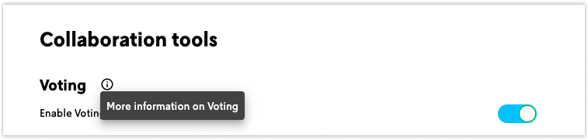
Pre-filled Templates for Rating
We’ve added some of the most commonly used axes to the dropdown menus for you to be able to easily find and select the most suitable axes for your rating session.
You now also have the ability to flip the axes, clear the table, and edit the axes manually through the buttons under the rating axis.
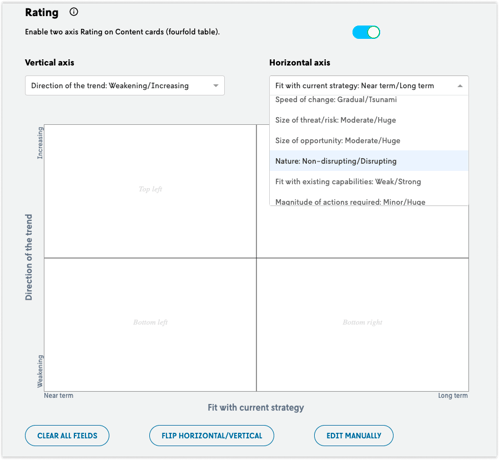
Product update with backend and usability optimization in CMS, collaboration tools and content views. Maintenance release including backend and CMS patch and usability improvements, and hotfix to know minor issues (September 28-30, 2021)
Maintenance release for collaboration tools and voting, User Interface optimization (September 22-23, 2021)
August 2021
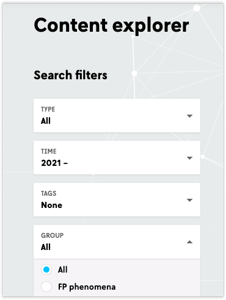
Updates to the Content Explorer, Search and Group filters
We’ve updated the Search and Group filters and added an option to choose “All” content from the Group filter to enable easier content filtering.
The category “Public” content in Content Explorer has been renamed as “FP phenomena” to clarify the term.
June 2021
Futures Platform’s Lounge now has an updated look. To better accommodate the heterogeneity of teams and increase the efficiency of teamwork, we’ve made the Lounge even more personalised and compact.
Relevant Content Picked For You
We’re introducing the “Relevant Content Picked for You” section, which displays customized content according to user roles. Each team member can now discover a curated series of insights that are tailored to their role.
The Relevant Content section personalises content in three groups: Owner and Coordinators, Editors, and Users. For instance, owners and coordinators can find information that will help them manage foresight workflows and processes in their team, and users can discover the latest insights on foresight best practices or future trends.
The relevant content section will be continuously updated, and it will be a personalized newsfeed where Futures Platform users can keep up to date with the latest events, publications and insights both by our futurists and the larger foresight community.
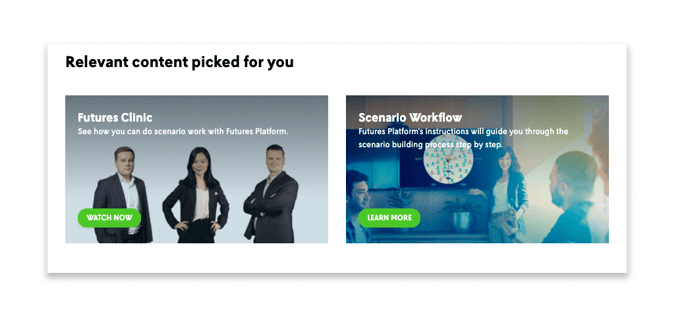
New Horizon Scan Section
To help you streamline continuous horizon scanning, Futures Platform’s new Lounge also has a dedicated Horizon Scan section. The new Horizon Scan section combines the two sections – Disruptor Alerts and New Phenomena – into one view for easier scanning.
The latest headlines from the bi-weekly Disruptor Alerts are now displayed in the Horizon Scan section. If you have personally chosen the topics you are interested in (by setting your alert settings in the personal account profile) you will see the disruptor headlines connected to your topics of interest.
The New Phenomena section will also appear in the new Horizon Scan view. We feel confident that this new, more compact section will help your team streamline continuous monitoring of change, and will act as a place of discovery for impactful future changes.
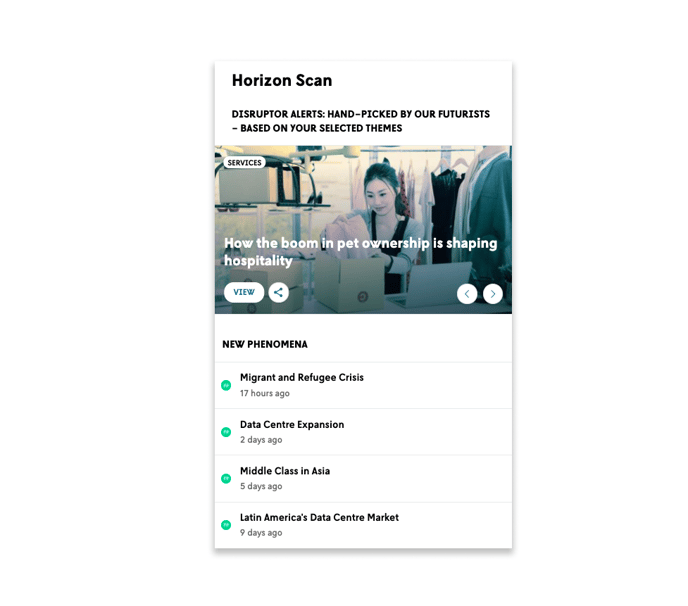
March 2021 (week 12)
Maintenance release (patch) including backend and CMS improvements, usability fixes.
March 2021 (week 11)
Maintenance release including CMS translation hotfixes, container maintenance.
March 2021 (week 11)
Product upgrade with renewed registration flow, backend version upgrade, mail server modules, registration and certificate updates.
February 2021 (week 8)
Maintenance release, including backend updates.
February 2021 (week 7)
Minor product update related to CMS and embedded radar improvements.
February 2021 (week 5)
Maintenance release (patch) incl. backend work and ratings UI modifications.
Janury 2021 (week 3)
Maintenance release (patch) incl. backend work and voting results fixes.
December 2020 (week 49)
Maintenance release (patch).
December 2020 (week 49)
Backend version upgrade release.
November 2020 (week 48)
Technical product update incl. Search API update, content manageent update, time filtering update.
November 2020 (week 47)
Technical product update to search functionality.
October 2020 (week 44)
Technical maintenance release (patch) including e.g. user management updates.
October 2020 (week 44)
Minor release, includin User Interface updates to radars and content management.
September 2020 (week 39)
Technical maintenance release to news feed functionality.
September 2020 (week 37)
Technical maintenance release (patch) to content management and radar update.
September 2020 (week 37)
Major product upgrade with news feed functionaly renewal, Content Management System update and backend system maintenance.
August 2020 (week 35)
Technical release including PowerPoint library upgrade and related UI updates.
July 2020
The latest feature update brings PowerPoint summary generation to Futures Platform.
Export your foresight radar and collaboration results to PowerPoint
Users with access to editing tools can now export their foresight radar and collaboration results from the system. By building a presentation users can continue working with their contents in PowerPoint and thus utilize Office tools to edit and fine-tune their presentation and share their work as an Office document.
The PowerPoint export includes all sectors and content on the foresight radar, as well as collaboration results (voting results, ratings overview, rating results and comments).
June 2020
It's now easier than ever to create highly professional foresight radars for your organization.
This release enables the easiest and fastest way to create professional future radars on any topic in just few minutes. There is also a completely renewed way to add more customized content with small effort to future radars in order to create reports that fit any organization’s specific needs.
Pre-filled future radars
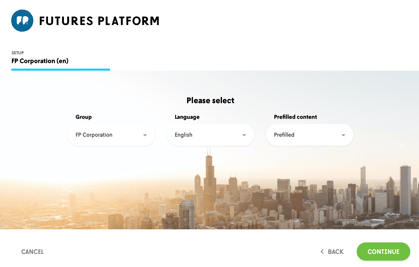
The new feature allows you to choose the best matching pre-populated radar to start working with. Just type in keywords and you will immediately get a menu of three alternative radars to choose from. Select one and you can then further refine it to fit your context precisely.
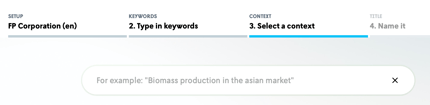
All pre-filled radars are carefully designed and populated by our futurists with the most relevant future trends matching each topic. Play around freely to find the best matching radars for your work.
Add more content to your radar
To make your work even easier, the way you can add more content to your radar has been completely changed. Just open the "Add content" widget and you can easily search for relevant content, and drag items to your radar.
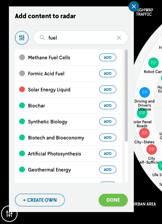
Improvements in the backend
As a continuous effort to optimize the Futures Platform™ system core, we release technical enhancements and product security upgrades as part of every new release.
April 2020
You can now use filters and tags to explore trends and phenomena in the database and refine what you display on your future radars. We are also extremely proud to announce, that as a unique feature in Futures Platform, you are now able to see the average estimations of experts and organizations across regions and industries about when (at what point in time) your selected trends and phenomena will be emerging into the mainstream.
Content Explorer
’Phenomena’ tab in the top menu is renamed to ‘Content’ which reflects better to the diversity of various content that you are working on. Accordinlgy, the enhanced ’Content Explorer’ is replacing the earlier ’Phenomena’ view.
This is the place to go when you want to explore our database of more than 700 futurist authored descriptions of future phenomena. If your team is active with creating your own descriptions, you can use the same Content Explorer to search in your group’s own content collection.
Improvements in the new Content Explorer view include...
Search improvements:
|
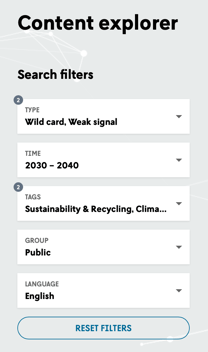 |
...and an enhanced view of the results:
- Time-stamps are shown in the result list (both author's estimation and crowdsourced median)
- Tags are shown in the result list
- Legend explaining the colors used
- Possibility to add Tags to content
Content Editor
Simplified and clarified content editor view for those of you, who work on writing phenomena descriptions.
Improvements for setting the required time range:
- Quick button enabling easy setting of range (e.g. click short-term, mid-term)
- Start year - end yearvisible, drag and drop for setting the exact range

Rich text content editing for Summary field enabled.
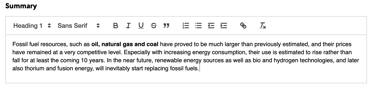
Time Stamps:
Timestamps set by the author and the crowdsourced median are shown
|
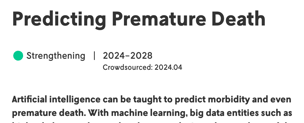 |
The crowdsourced median is counted from all locations of phenomena on all radars using year format (excluding text format radars).
All ”FP phenomena” will have FP author's estimation but Your phenomena don't have it included automatically. Editors can add and edit timestamps to their phenomena later, if needed. All phenomena that are located on any radar, have the crowdsourced timestamps visible.
Content Tags
"FP tags" and "Group tags" enabled. This means that all phenomena in the system can be tagged in various ways to make it easier to bring up certain phenomena that have been assigned a relevant tag.
By default, there are 30 FP theme tags available and permanently attached to all FP phenomena. The 30 themes are listed here. You can use the 30 FP tags to tag your own phenomena too.
You also have the option to request special tags for your group to be added by the Futures Platform service team for you (additional service fee may be applied). For instance, you might want to use tags like “opportunity” and “risk” to categorize items that you display on your radars. We are happy to make such tags available for your group.
All tags can be added to all phenomena through the Content explorer.
Legend filters added to radar view
| It’s now possibile to filter the radar view by phenomena Type and Tag. |  |
Significant backend improvements
Several technical enhancements and optimization work has been made on the background and into the system core. Also the security of the services is constantly updated.
----------
February 2020
With the customizable trend radar users are able to construct their own 360-degree view of what the future holds for their organization. Now this essential tool for all future planning has become even more customizable for users with Editor or Coordinator access rights.
Modifying the number of time ranges in the radar
Instead of three time ranges (such as short, medium and long term future) feel free to add a 4th and 5th range, or reduce to just one or two ranges.
It is also possible to change year labels to text labels.
Using text labels as the borders between time ranges
Instead of current options 2020 / 2023 / 2029 you can simply describe time ranges with text, for instance NEAR FUTURE, MEDIUM TERM FUTURE, DISTANT FUTURE, as you prefer.
Switching the core idea in chosen radar(s)
Instead of distance from radar centre being the time dimension you can use the radar for something else. For example, you could label the time range closest to the radar centre as “critical disruptions” and the next range “trends with moderate impact”. Or you could implement three ranges in your radar and call them ACT / PREPARE / EXPLORE.
You can easily use the upgraded editor to adjust this key dimension in the radar.
----------
September 2019
The HUB
A wealth of material, including release notes and instruction videos, is made available online to provide quick assistance with any questions about how to use Futures Platform.
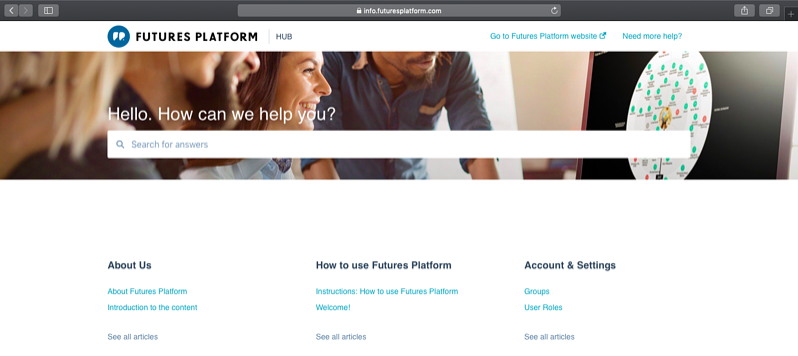
Inviting teams to work together on Futures Platform
In User Management (visible for Coordinator users), there are now two easy ways for Coordinators to invite people to work together with Futures Platform’s foresight radars. In both ways of inviting users, it is now possible to include a customized message to the recipients. For instance, to tell them why they are invited to join the collaborative work on a foresight radar and provide instructions on what they can do once they access the radar.
Invite User or Editor:
- This is the best way to invite people to work with you on future-oriented planning in a continuous fashion.
- The colleagues you invite in this way will have a full personal user account. It means they can move around in Futures Platform across different radars they have access to.
- They can also explore the Phenomena database. They will be able to search and discover trends related to any topic they decide to use as a search term.
- They can also adjust their Personal Alert Settings to choose which topics they prefer to be informed of in the monthly Disruptor Alert by e-mail.
Invite Visitor:
- This way is the best approach for temporarily engaging a group of people to work together on a selected foresight radar. An expiry date can be set after which the access to the visitors will no longer be available.
- The invited people will only receive a personal URL. They can click the link directly to access the radar you want them to view, no password needed. You can ask them to vote to prioritise trends on the radar, do the rating of trends on two dimensions (e.g. urgency and impact) and participate in discussions on the radar.
- The visitor users only have access to the selected radar, i.e. they cannot go to any other radars on your organisation’s Futures Platform. They also do not have access to personal alert settings and cannot go to the Phenomena database to explore future trends beyond the one radar you invited them to work on.
Another convenient feature in User Management is that it’s now possible to invite multiple users at one (separated by commas) or import a longer list of users from a CSV file (e.g. convert an Excel file with users into a CSV file and upload it).
Radar updates in real-time
For radar Editors, it is useful to know that as a result of enhanced technology, all changes on the radar now show up in real-time (no need to refresh your browser screen to see changes made to the radar by other editors). You will see in real-time if other team members add new phenomena to the radar, remove something, or drag and drop to move phenomena around.
Fast creation of a new future radar on any topic
For Coordinators, it’s useful to know that creating a new radar is now very fast. Just choose a name for your new radar, select basic settings, click next and it only takes a few seconds to generate the radar.
----------
June 2019
Futures Platform Lounge is open
We have launched a new front page, Lounge, as the starting point for your journeys into the future (see screen image below). It summarizes the latest signals, offers instructional videos and tips from us, displays your group’s radars, and notifies you about the latest content updates in the phenomena database.
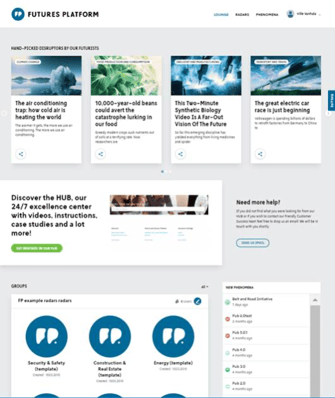
The latest signals about disruptive change
The latest headlines from the monthly Disruptor Alert newsletter will now also be displayed in the top section of the Futures Platform Lounge. If you have personally chosen the topics you are interested in (by setting your alert settings in the personal account profile) you will see the disruptor headlines connected to your topics of interest.
Keeping you informed of what’s new
A wish from users of Futures Platform has been to be informed of what new phenomena have been added to our collection. You can now see the New Phenomena notification list always updated in the Lounge.
We feel confident that the new look of Futures Platform and the increasingly dynamic display of the latest information about future developments will be inspiring for you and your team and will help you with monitoring of change.