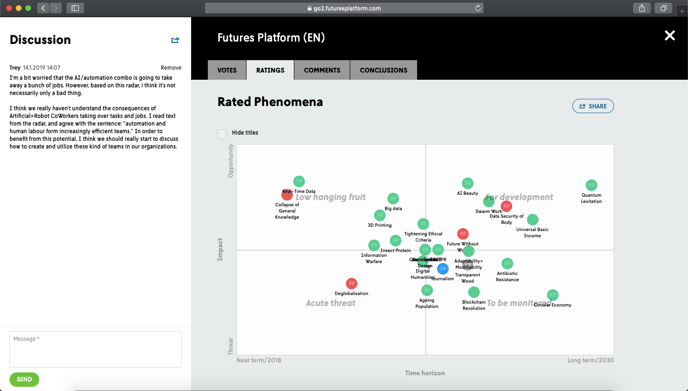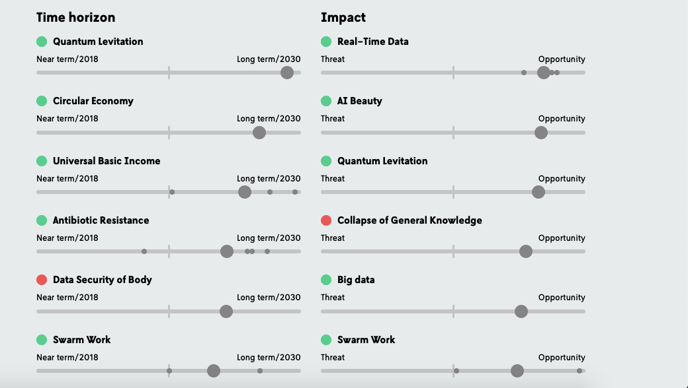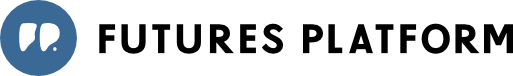- HUB
- How to use
- User & account management
How To Use The Rating Feature in Futures Platform?
This article shows you how to use the rating system for phenomena in Futures Platform.
Use The Sliders To Determine The Trend Rating
Open a phenomenon in the radar, scroll down the card to see two rating sliders (The Radar Owner and Manager can customise the name of the sliders for particular uses. If you don't see the sliders, contact the Radar owner or your manager to enable the rating system).
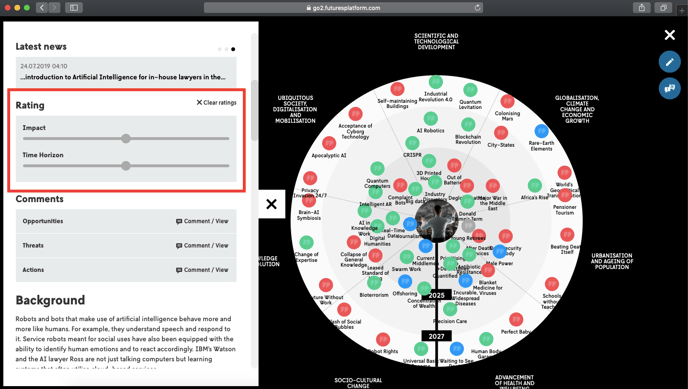
Click and drag the round button at the middle (until it turns blue) to either side of the sliders.
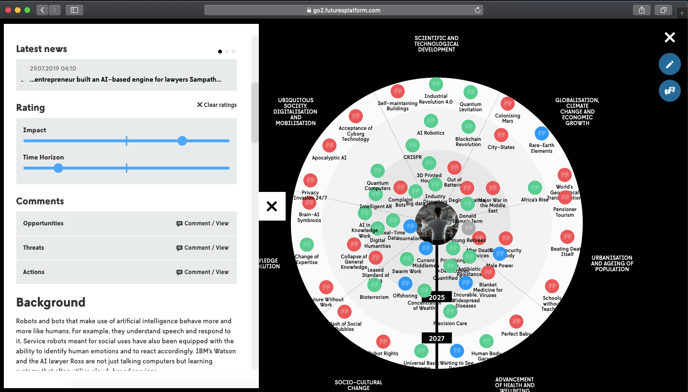
Click "Clear ratings" to reset the sliders.
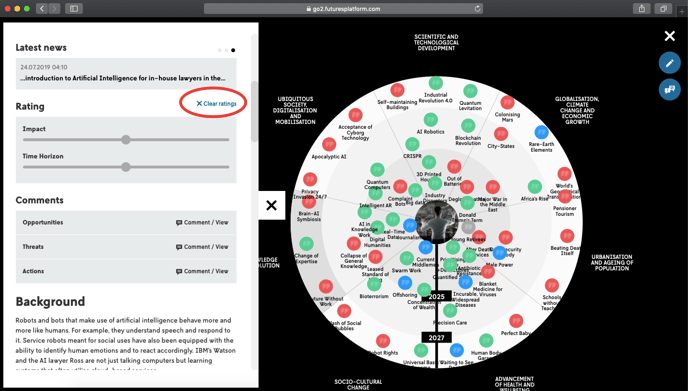
What Does The Rating Page Look Like?
All of the rated phenomena will be shown on a 4x4 matrix in the rating page. The Radar Owner and Managers can customise the name of the Y-axis and the X-axis of the matrix.
You can also see the individual rating of each phenomenon down the page.