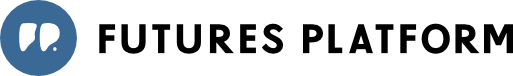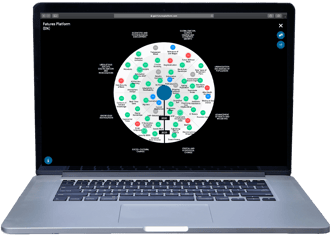It has never been easier to involve an unlimited number of - internal or external - stakeholders in your foresight work.
WORKSHOP FACILITATION MADE EASY
Collaborative foresight offers substantial benefits in today’s volatile and complex world. It helps to better understand the future by identifying opportunities and threats, and by challenging plans, ideas, and strategies, as well as designing new future-proof alternatives.
To enable collaborative work, Futures Platform now offers the option to share your foresight radars with stakeholders, inside or outside of your organisation, with one link. This feature is designed for you to easily facilitate workshops and involve people to have discussions on the future-focused content and insights in your radar.
This feature provides access to a selected radar for all people you share the link with. Invited people will be able to read the content on your radar and use the collaboration features (voting/rating/commenting), if you have enabled them. They cannot make any changes to your radar (i.e., add or remove content) or access any other parts of the platform. With this link they will have direct access to the radar with no need to create login credentials or to log in. You can set the access period based on your preferences (e.g., 2 days, 1 month etc.).
ENABLE COLLABORATION WITH ONE LINK
The new feature is a great help to facilitate workshops with stakeholders to introduce the platform and your foresight work to people inside (e.g., different team or management) or outside (e.g., external experts or customers) of your organisation. Since the feature allows people without a Futures Platform user account to easily access radars, it is an ideal tool to facilitate stakeholder workshops. See here some of our best practices for organising collaborative foresight workshops.
HOW TO CREATE THE LINK?
You can create the link for any radar in the radar settings. Open the radar, click the pen-icon from the upper right corner of the screen, click Share radar and switch on the toggle on "Manage the shared link". Then you can copy the link and share it with the people you wish to view the radar or collaborate on it. Please note, that you must have "Editor" or "Coordinator" -level access rights to see the pen icon on the radar. If you don't see it, contact your Futures Platform main user, or contact us at support@futuresplatform.com.
HOW TO UNLOCK THIS FEATURE?
Futures Platform updated the subscription plans 1st of January 2023. The new plans include the ability to share all radars with a link. By updating your subscription to the new plans you will have access to this feature. If you are unsure if you have it, contact your Customer Success Manager, or email us at support@futuresplatform.com.
INTEGRATE YOUR RADARS WITH THIRD-PARTY TOOLS AND INTRANET
Did you know that you can also integrate your radars to external tools? If you are facilitating collaborative work on another collaboration tool such as Miro or Mural, you can also integrate your radars into third-party collaboration tools with an embed code. After embedding your radar, you and your team can collaborate and work in the third-party tool, while being able to easily open the radar from within the collaboration tool itself (without switching platforms). Similarly, you can also embed a radar into your intranet. By doing this, you can share your work with the entire organisation to communicate, involve & increase awareness. Read more about integrating radars to third-party tools here.
Contact your Customer Success Manager, or our Support Team at support@futuresplatform.com, to learn more about unlimited sharing of radars.