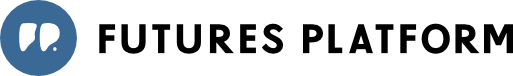With a highly topical, future-focused news database curated by our team of futurists, the News Search feature makes it easier for you to spot the impactful news and signals relevant to your organisation.
A CAREFULLY CURATED, FUTURE-FOCUSED SEARCH ENGINE
Today’s fast-paced news cycle can be overwhelming. With the volatility of events and an ever-increasing amount of information to process, it can be hard to assess which developments have substantial future impacts.
Now, in addition to trend and scenario analyses authored by our team of futurists, you can search for news articles from external sources directly on Futures Platform. The new News Search feature is designed to give you a sharper focus with a carefully curated news database that includes topical, future-oriented news across a wide range of topics and regions.
The database consists of 500+ trusted sources, such as major news outlets, magazines, science and research journals – all handpicked by our team of futurists. You can search for news on any topic and easily find relevant future-focused information from reliable, quality sources. With our comprehensive selection of industries, regions and perspectives, you’ll never miss a beat.
HOW IT WORKS
What makes Futures Platform’s news search different from Google and other search engines is its strong future focus. It follows advanced search queries that are custom-made based on our futurists’ research, and there’s an individual search query for each of the 900+ phenomena cards available on Futures Platform.
As our team of futurists continuously add new analyses to our platform, they also design news search queries for each new phenomenon card and regularly improve the existing queries. Currently, our database hosts over 1 million news items and auto-crawls hundreds of futurist-selected sources 24/7.
In addition, we have a strong fake news filter in place – all our 500+ news sources are pre-validated on the basis of reliability. We strive to include objective, trustworthy sources from around the world to provide our users with an abundance of different perspectives. Our team is continuously on the lookout for new sources, and we regularly add new trusted sources to our database.
Currently, we’re also working on building a more advanced alerts system that will enable users to set up personalised alerts to receive news on the topics they’re following. The new feature will be available to Futures Platform users in the near future.
HOW YOU CAN USE THE NEWS SEARCH FEATURE IN YOUR FORESIGHT WORK
Depending on your organisational context and needs, you can utilise Futures Platform's news database in multiple ways. Below are some of the ways your organisation can benefit from using the new feature in your foresight work.
- Horizon Scanning: Spot innovation opportunities and risks early on
Spot the latest weak signals before they emerge into the mainstream, and keep a pulse on the latest scientific discoveries, market developments, and geopolitical shifts that could shape your organisation’s future. - Trend Monitoring: Track the development of the trends on your radar
Stay up-to-date on the news related to the trends and topics relevant to your organisation, and discover the latest insights on how they are evolving. - Scenario Analysis: Monitor the development of your scenarios
Continuously monitor the development of the scenarios you've created with the latest news on related topics, assess whether the scenarios are still valid and identify update needs to your scenarios in light of the current events. - Strategy Analysis: Assess the robustness of your strategies
Validate your planned strategic goals and investments against the latest market and region-specific developments. Assess whether you’ll need to update your strategies or create new ones to enter new markets or sustain your competitiveness.
HOW TO START USING THE FEATURE
To access Futures Platform's news search engine, follow these steps:
- Open Content Explorer by clicking 'Content' on the Lounge menu or by navigating to https://go2.futuresplatform.com/phenomena
- Click on the News tab on the Content Explorer
- Type in your keywords into the search bar and click Enter
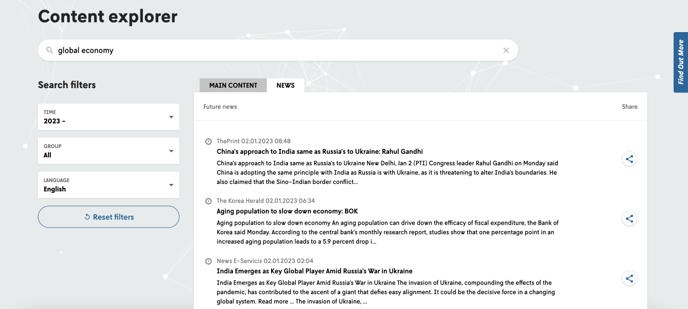
Log in to Futures Platform here.