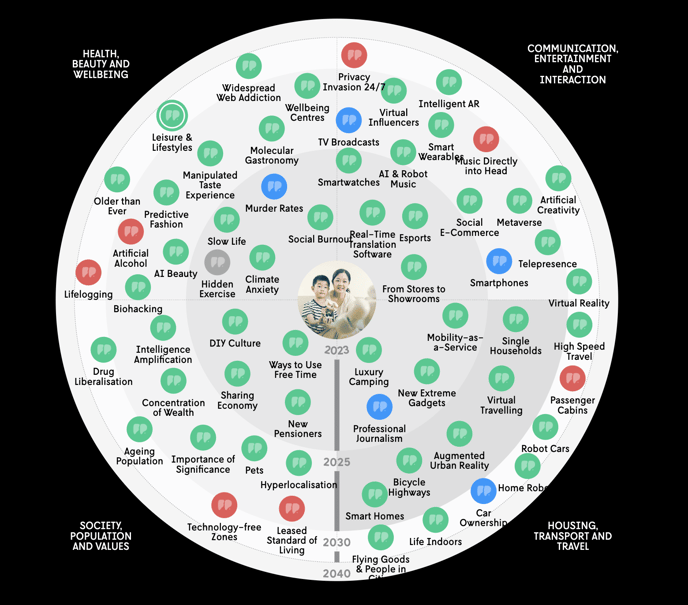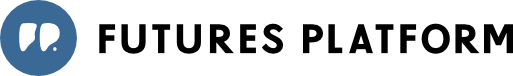What to think about when creating your first foresight radar?
1. Define the purpose of the radar:Why is it created? What kind of impact do you wish to make?
For example: Future of X: industry snapshot for workshop inspiration or radar on industry key drivers for strategy and /or scenario work?
2. Define the scope of the radar:What is the perspective?
For example: Explore new industry trends, Communicate Future of X, Validate known industry drivers & trends? Which industry / domain do you wish to explore?
What do you want the sectors to reflect?
For example: Your business areas (e.g. housing construction, infrastructure construction), Key themes of the operating environment (circular economy, AI, climate change) or will you opt for PESTLE (political, economic, social, technological, legal, environmental drivers)?
What kind of time range is most beneficial, e.g. horizons 2030, 2035, 2040?
3. Define the resources to be used
You + core team or You + internal / external stakeholders? Do you want to enrich the information through collaboration & engagement?
4. Create a radar by utilising the pre-filled radars by selecting a theme which is close to your domain, e.g. 'Circular economy' or 'Retail'.
5. Browse through multiple pre-filled radars and select the one that matches your domain and objectives.
6. Validate the content
- Update the timelines: e.g. 2025, 2030, 2050
- Check the sectors: themes and their naming. You can also remove and add sectors to increase the relevance. Sectors can reflect your business areas (e.g. housing construction, infrastructure construction), programs / domains (circular economy, AI & healthcare), or they can for example represent the PESTLE view for the topic you are exploring.
- Check the phenomena on the radar: Keep the relevant ones and remove the irrelevant ones. Remember that most radars benefit from having approximately 10 phenomena per sector of which 1-2 are wild cards and 1-2 are weak signals and/or weakening trends. Is some content missing? Add more content to the radar from the content database or create your own content.
7. Add your own symbol into the core of the radar
8. Share the radar with a colleague/other team
Next steps to think about
1. How to do you plan to keep the radar and its trends updated (the process, responsibilities)?
2. What is the plan for collaboration? Do you want to enrich the data by utilising the collaboration tools: voting, rating and/or commenting? Do you want to engage more people within your organisation for horizon scanning / trend spotting?
3. The communication plan to make maximum impact with your radar: will you share the radar with a direct access link or will you create a report out of it with the powerpoint export tool? Will you produce bi-weekly highlights on key trends over video or email to share?
+ Reflect on the purpose of the radar: Why is it created? What is the impact you wish to make?
Log in to Futures Platform here.
Contact your Customer Success Manager or send an email to support@futuresplatform.com for support in radar creation.